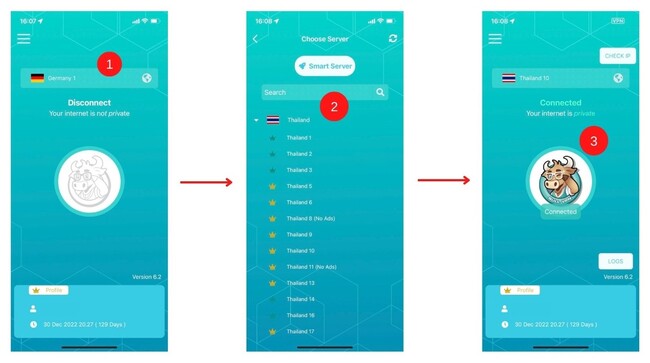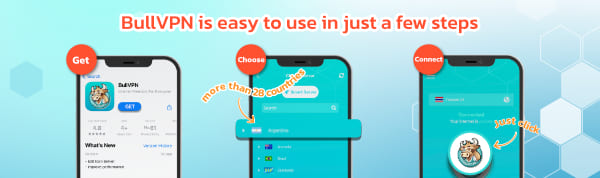ROV (Realm of Valor) Arena of Valor has now been transformed into a MOBA (Multiplayer online battle arena) game, specially RoV Mobile MOBA. In Thailand everyone should know each other well. That is Garena, which is organized as a team tournament with high money prizes every season. Of course, there is a lot of interest and response from all gamers.
Available servers are Thailand, Taiwan, Vietnam and many other countries. BullVPN will help you to play ROV on different servers more conveniently. And also including those who are abroad but want to play ROV server Thailand BullVPN will help to connect the server for you immediately.

Currently, ROV has many players. ROV is available for both iOS and Android, but players who want to play on PC can also play through programs such as NoxPlayer, which has been approved. It's very popular nowadays.

3 steps in how to install and play ROV game servers
Step 1 Download and install ROV
Download ROV for App Store (iOS)
1. ROV Server VPN Thailand
1.1 Set up your Apple ID or apply for a secondary Apple ID by setting your domicile or country to "Thailand" Click for details "Here"
1.2 Login Apple ID : Setting > iTunes Store and App Store > Sign in > Enter your Apple ID and password.
1.3 Download the game from App Store (Thailand) By click "Here" You will then be taken to App Store.
1.4 If there is a notification to change the product Click "Change Store".
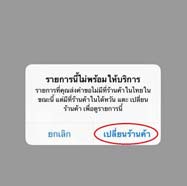
1.5 You will be taken to "Garena RoV" of App Store (Thai)
1.6 Click "GET" or the red circle (as in the picture below) to download.

2. ROV Server VPN Taiwan
2.1 Set up your Apple ID or apply for a secondary Apple ID by setting your domicile or country to "Taiwan" Click for details "Here"
2.2 Login to Apple ID
2.3 Download the game from the App Store (Taiwan) by clicking "Here". You will then be taken to the App Store.
2.4 If there is a notification to change the product Click "Change Store".
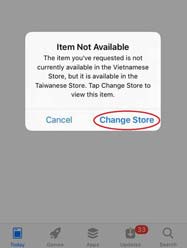
2.5 You will be taken to "Garena RoV" of App Store (Taiwan)
2.6 Click "GET" or Download
3. ROV Server VPN Vietnam
3.1 Set up your Apple ID or apply for a secondary Apple ID by setting your domicile or country to "Vietnam" Click for details "Here"
3.2 Login to Apple ID
3.3 Download the game from the App Store (Taiwan) by clicking "Here". You will then be taken to the App Store.
3.4 If there is a notification to change the product Click "Change Store".
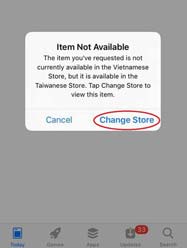
3.5 You will be taken to "Garena RoV" of App Store (Vietnam)
3.6 Click "GET" or Download
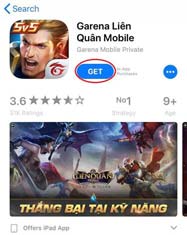
Guide to Changing the App Store Server to Your Preferred Country And change the App Store server back. Details click "Here"
Download ROV for Google Play
1. ROV Server Thailand click "Here"
2. ROV Server Taiwan click "Here"
3. ROV Server Vietnam click "Here"

Download APK ROV
1. ROV Server Thailand
- Click "Here" to go to the download page.
- Click "APK" to download (As pictured below).
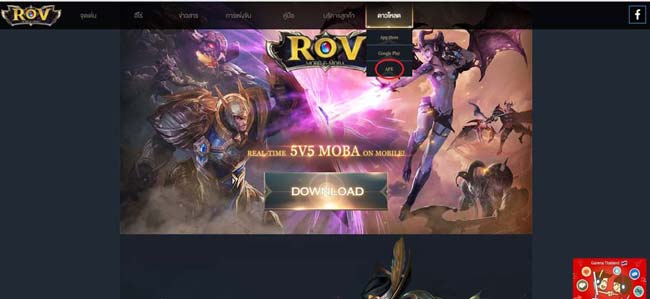
2. ROV Server Taiwan
- Click "ที่นี่" to go to the download page.
- Click "APK" to download (As pictured below).

3. VPN Server Vietnam
- Click "ที่นี่" to go to the download page.
- Click "APK" to download (As pictured below).

Step 2 Setup BullVPN for ROV
- Register BullVPN : Click "Register"
- Subscribe to various packages (BullVPN free trial for all new members)
- Setup BullVPN
iOS : คลิก BullVPN สำหรับ iOS
Android : คลิก BullVPN สำหรับ Android
Step 3 Connect to BullVPN and play RoV games
*Guidelines for using the server*
ROV Server Thailand should be connected to BullVPN server Thailand.
ROV Server Taiwan should be connected to BullVPN server Taiwan.
ROV Server Vietnam should be connected to BullVPN server Vietnam.

How to use BullVPN iOS and BullVPN Android
1. Open application BullVPN.
2. Fill in your username and password.
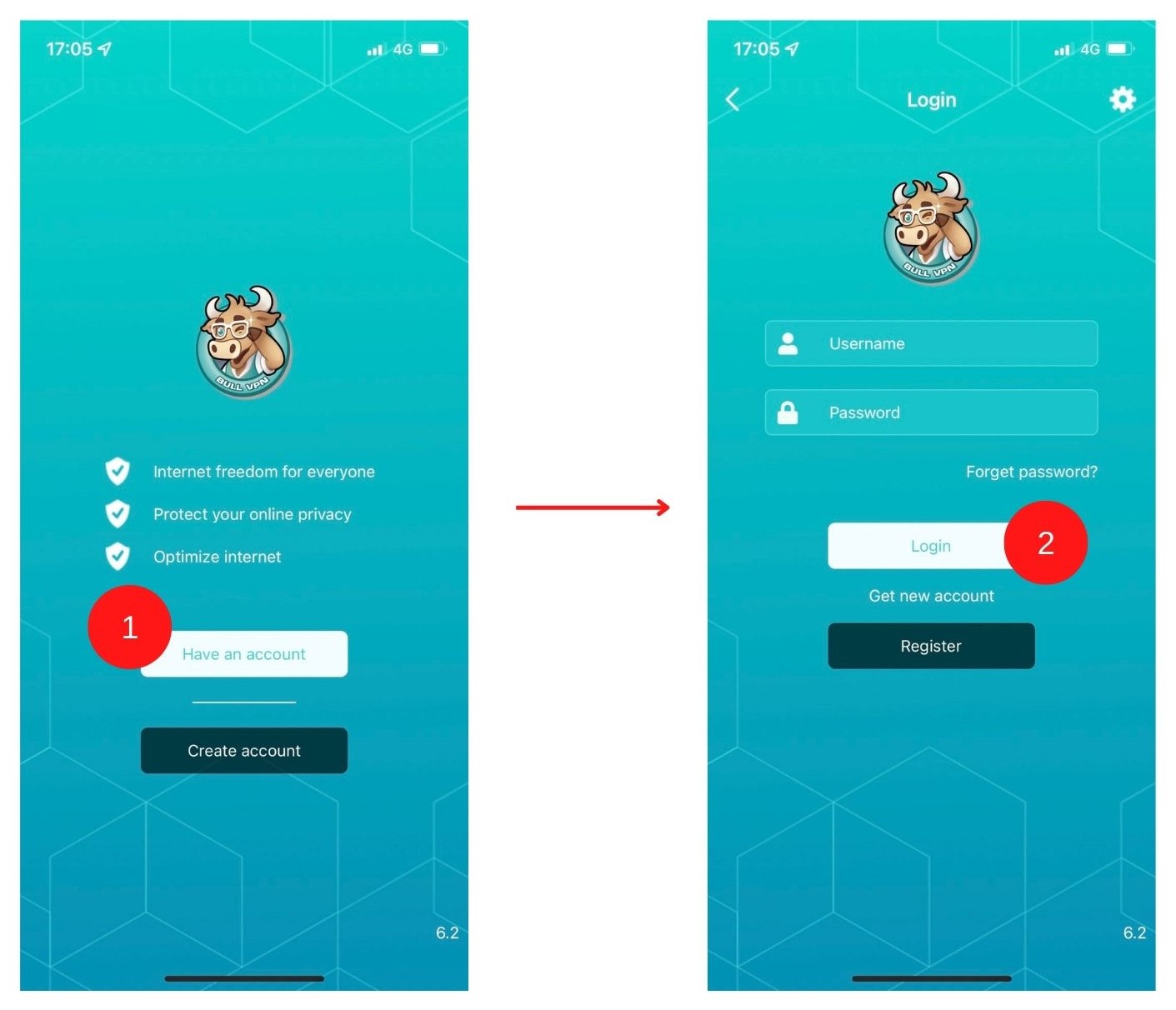
3. Press Login to log in.
4. Select the server you want to connect to.
5. The connection is complete.